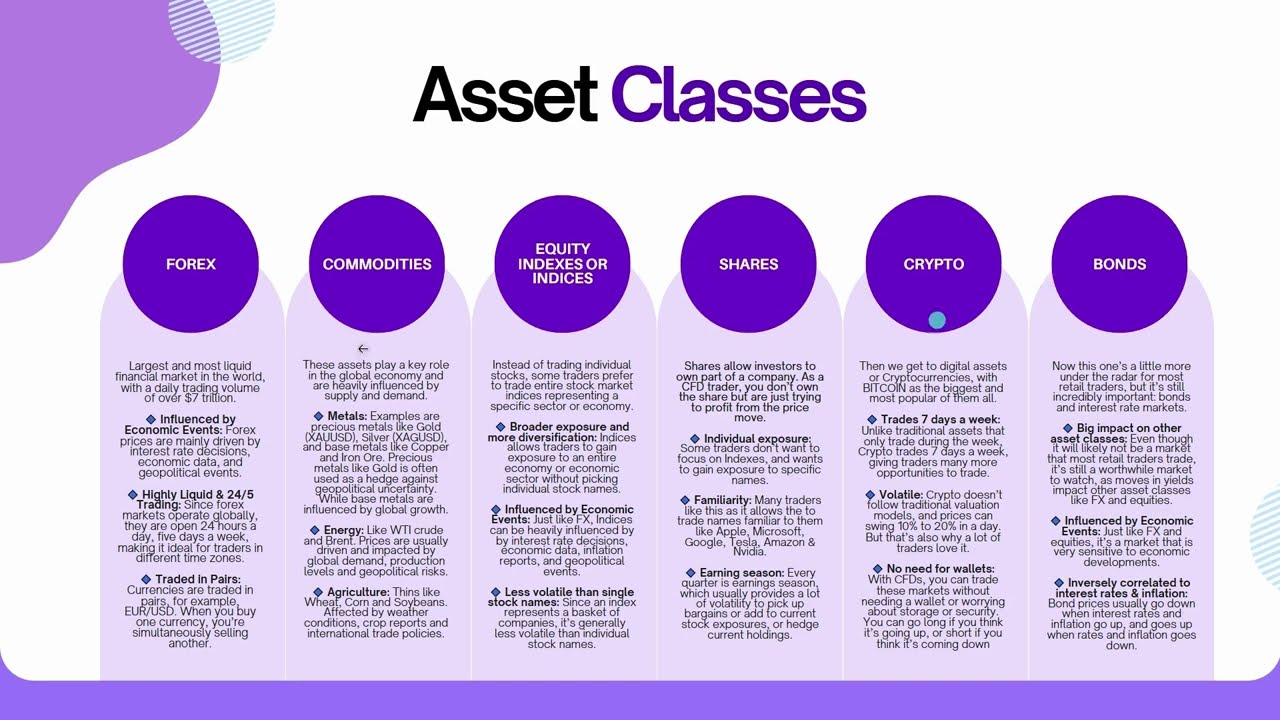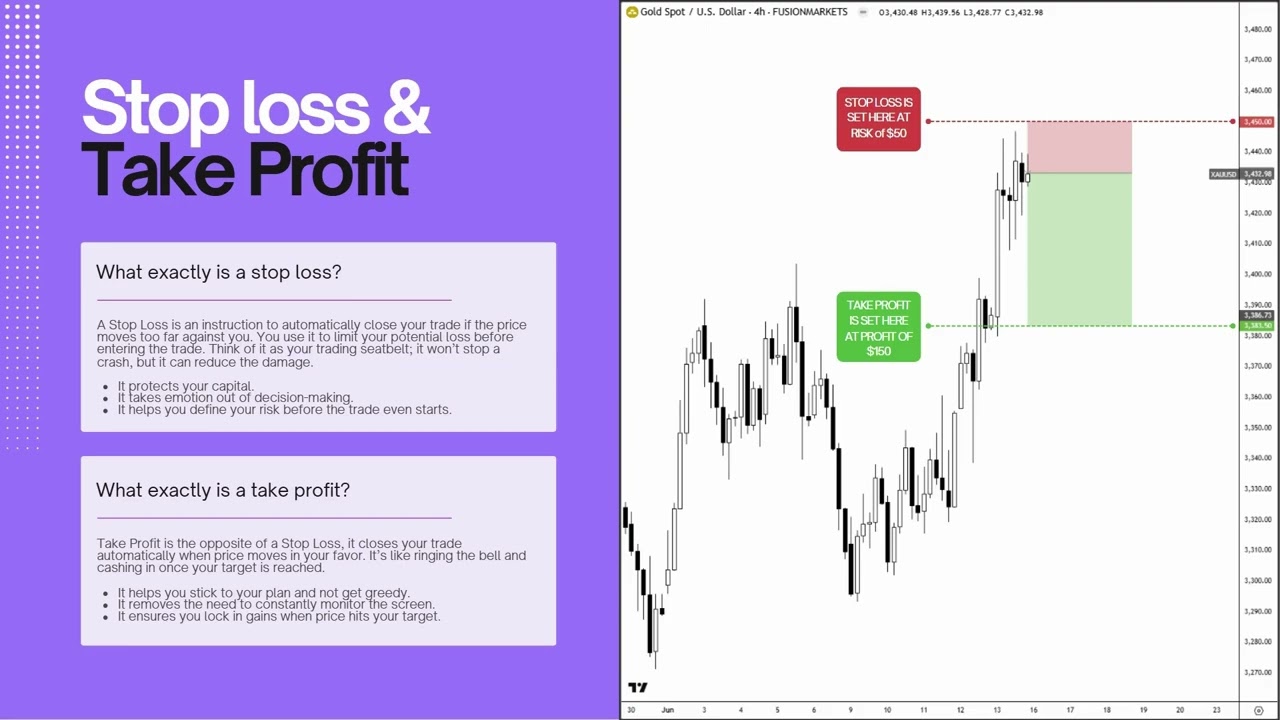Learn
What are the Different Order Types?
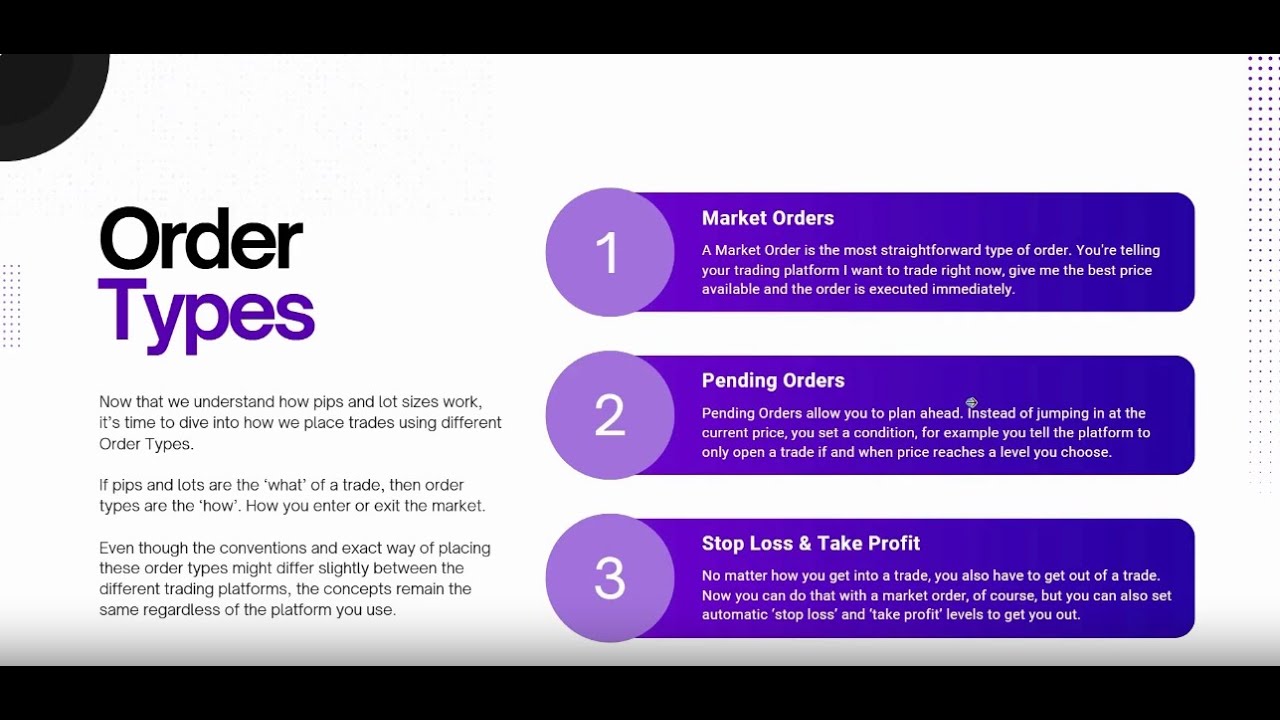
Video Transcript
Now that we’ve covered pips and lot sizes, let’s take a closer look at how we actually place trades on the platform by using different order types. We’ll stick to the MT5 platform in our examples for now but the concept of these order types are very similar between the various platforms. So, when it comes to order types, think of them as instructions we give to the platform to tell it when and how to open or close a trade. Let’s go through the main ones.
The most commonly used Order Type is called a Market Order. It’s the most straightforward way of entering into a trade and can usually be done by the clink of a button. With a Market Order, you are basically telling your platform get me into this trade at the best price available right now, and assuming the market is open and assuming you have enough margin to open the trade, once you click the button a trade is opened. The order will be executed at the current market price. So, once we have selected the volume that we want to trade… If you place a BUY trade, the order is filled at the best available ASK price. And if we want to close this trade we can simply right click it, and close the trade. If you place a sell trade, the order is filled at the best available BID price. And if we want to close the sell trade we can once again simply just right click the order, and close the trade.
As a side note, always be mindful of spreads when using market orders, especially if you will be placing trades during news events or low liquidity periods.
Let’s take a look at the next order type. They are called Pending orders. Pending Orders allow you to plan ahead. Instead of jumping in at the current price, you set a condition. For example, you are telling your trading platform to only place a trade if price reaching a level that you want to choose beforehand. There are four types of Pending Orders, and they fall into two broad categories: Limit Orders and Stop Orders.
A limit order is used when you want to enter at a better price than what’s currently available. For example, let’s say you think price will bounce higher when it reaches a price level, you can set a buy limit, which will open a buy trade when price reaches your specified price level. A sell limit, is just the opposite…If you think price will reject lower once it reaches a price level, you can set a sell limit, which will open a sell trade when price reaches your specified price level. So, in other words, we can use limit orders when we expect price will retrace higher or pullback lower once it reaches a specific price level.
Then we also have buy stops and sell stops. A buy stop or sell stop is used when you want to enter after a breakout. For example, if you think price will break through a resistance zone and continue higher, you can place a buy stop to open a buy trade when price breaks through the price level. Or, if you think price will break through a support zone and continue lower, you can place a sell stop to open a sell trade when price breaks through the price level.
So, in other words, we can use Stop orders when we expect price will break through a level and continue with its trend. Let’s take a quick look at an example of placing a pending trade on a trading platform. So, on this chart, let’s zoom out a bit to get a clearer view. Okay, so let’s assume that we have identified this price level with its double-top price pattern as a key resistance zone or a level where we think price will reject lower when it gets there. Let’s start by marking up the level. Okay, now we want to make sure we get filled on our trade so we want to enter the trade below the actual price level to account for the spread. So, we can right click in this area below our level, and then we can choose a sell limit, because remember we want to open a sell trade when price gets here. Let’s also assume we are happy with our volume of 0.01, which means we can simply go ahead and place the sell limit. And that’s it. We’ve just placed a pending order.
Now, what about closing the trade? We can always just close the trade by right clicking and closing it. But what if we are not at our screen? What if we are at work and we want the trade to close at specific levels? That brings us to our next order types.
That is stop loss and take profit orders. Stop losses and take profits are used to manage our trades and our risk. Think of them as tools that help you plan your trade and avoid emotional decisions. A Stop Loss is an instruction to automatically close your trade if the price moves too far against you. You use it to limit your potential loss before entering the trade. Think of it as your trading seatbelt; it won’t stop a crash, but it can reduce the damage.
The reason why stop losses are beneficial is because…
It protects your capital.
It takes emotion out of decision-making.
It helps you define your risk before the trade even starts.
What about a Take Profit?
A Take Profit is the opposite of a Stop Loss, it closes your trade automatically when price moves in your favor. It’s like ringing the bell and cashing in once your target is reached.
The reason why take profits are beneficial is because…
It helps you stick to your plan and not get greedy.
It removes the need to constantly monitor the screen.
It ensures you lock in gains when price hits your target.
Here is a very quick example of a sell trade in the TradingView platform, with an entry for the trade set at 3432.98, and a stop loss set at 3450 (risking a total of $50), and a take profit set at 3383.50 (with a aimed profit of $150). Now remember our pending order that we set a bit earlier? Let me show you how we can set a stop loss and a take profit for that order…
Now, while we are on the topic of stop losses and take profits, there is a very important thing to always keep in mind about a stop loss and a take profit. Even though they are a fantastic way to manage risk, neither a stop loss or a take profit is a guaranteed price to exit your trades. Let’s use this as a quick illustration. Imagine that we have entered into a SELL TRADE on this asset at 3203. We placed our stop loss at 3210 where we want to limit our risk, and let’s just say we wanted to risk $10 on this trade. We also placed our take profit at 3171. However, we entered into this trade on a Friday before the market closed. Then, over the weekend, something massive happened that caused markets to gap up when prices opened on the Monday…
So, when you open your chart on the Monday, you see this. A big weekend gap in price. You thought your risk will be limited to just $10 because you have a stop loss, but a STOP LOSS does not guarantee you an exit price. Your trade will always be closed at the next available price. That means, when the market opens on Monday, after it gapped higher, your stop loss was now filled at 3216, more than double your initial risk. Which means instead of losing $10 you lost $20 on the trade. As a trader, you always have to consider the risk of weekend gaps in the price, or gaps during very important economic data releases, because if price gaps, your entries and exits will only be filled at the next available price, which might be a lot higher or lower.
Relevant videos